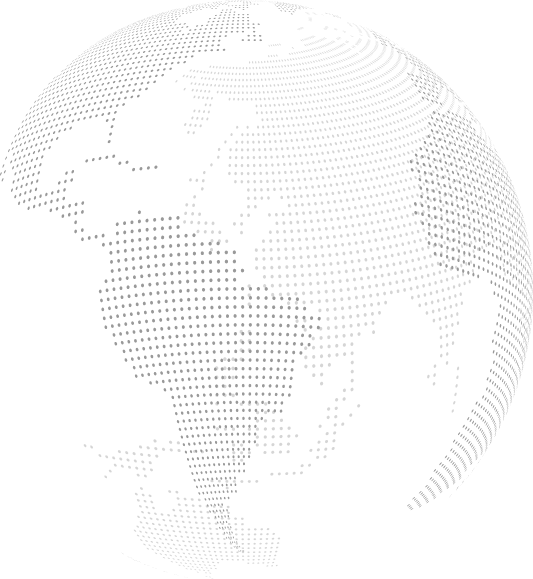Server Administrator
- scwebcompany
- Cybersecurity
- Server Administrator
All Service
- Development
- Cyber Security
- Data Analysis
- Database Backup
- Digital Experience
- Digital Marketing
- Graphic Designer
- Live Broadcast
- Manage It Service
- Motion Graphics
- Network Administrator
- Photography Designer
- Server Administrator
- Server Backup
- Social Media
- Software
- UI/UX Designing
- Videographer
- Website Repair and Build

🖥️ Server Administrator: Powering the Backbone of Digital Operations
In the digital age, servers are the silent engines behind every website, application, and data transaction. Server Administrators are the experts who keep these systems running smoothly, securely, and efficiently. From configuring hardware to managing cloud environments, they ensure that businesses stay online, responsive, and protected.
🔍 What Is a Server Administrator?
A Server Administrator is an IT professional responsible for installing, maintaining, and troubleshooting server infrastructure. This includes physical servers, virtual machines, cloud-based environments, and operating systems. Their role is critical to ensuring uptime, performance, and data integrity across an organization’s digital ecosystem.
🧠 Why Server Administrators Matter
• System Stability: They ensure servers operate reliably with minimal downtime.
• Security Enforcement: Protect systems from unauthorized access, malware, and data breaches.
• Performance Optimization: Monitor resource usage and fine-tune configurations for speed and efficiency.
• Disaster Recovery: Implement backup strategies and recovery plans to safeguard data.
• Scalability: Support infrastructure growth as business needs evolve.
• Compliance: Align systems with industry regulations like GDPR, HIPAA, and ISO 27001.
🛠️ Core Responsibilities of a Server Administrator
1. Server Installation & Configuration
Setting up hardware, operating systems (Linux, Windows Server), and essential services.
2. Monitoring & Maintenance
Using tools to track server health, CPU usage, memory, disk space, and network activity.
3. Security Management
Applying patches, configuring firewalls, managing user permissions, and enforcing encryption.
4. Backup & Recovery
Scheduling automated backups and testing restore procedures regularly.
5. Virtualization & Cloud Management
Managing virtual machines (VMs) and cloud platforms like AWS, Azure, or Google Cloud.
6. Troubleshooting & Support
Diagnosing hardware failures, software conflicts, and performance bottlenecks.
7. Documentation & Reporting
Keeping detailed records of configurations, incidents, and system changes.
8. Automation & Scripting
Writing scripts (e.g., PowerShell, Bash) to automate routine tasks and improve efficiency.
🏢 Server Administration Across Industries
Finance & Banking
• High-availability systems for transactions
• Secure data storage and compliance with PCI-DSS
• Real-time monitoring and failover solutions
Healthcare
• HIPAA-compliant server environments
• EMR system hosting and uptime assurance
• Secure patient data management
Retail & E-Commerce
• Scalable web servers for high traffic
• Secure payment processing and inventory systems
• Cloud-based hosting for global reach
Education & Research
• Hosting learning management systems (LMS)
• Secure access for students and faculty
• Data archiving and collaboration platforms
Manufacturing & Logistics
• ERP system hosting and integration
• IoT device data processing
• Remote access and monitoring
Government & Public Sector
• Secure intranet and citizen data systems
• Disaster recovery and continuity planning
• Compliance with national cybersecurity standards
📊 Key Skills of a Server Administrator
• Proficiency in Linux, Windows Server, and virtualization platforms
• Knowledge of networking protocols (TCP/IP, DNS, DHCP)
• Experience with monitoring tools (Nagios, Zabbix, SolarWinds)
• Familiarity with cloud platforms and hybrid environments
• Strong problem-solving and analytical thinking
• Ability to manage multiple systems and prioritize tasks
🧰 Popular Tools & Technologies
• VMware / Hyper-V – Virtualization platforms
• AWS EC2 / Azure VMs – Cloud-based server hosting
• Active Directory / LDAP – User authentication and access control
• Ansible / Puppet / Chef – Configuration management and automation
• PowerShell / Bash – Scripting for task automation
• Veeam / Acronis – Backup and disaster recovery solutions
• Splunk / ELK Stack – Log analysis and system monitoring
• Docker / Kubernetes – Containerization and orchestration
✅ Best Practices for Server Administration
• Regularly update and patch systems
• Implement strong password policies and MFA
• Monitor logs and alerts for unusual activity
• Document all changes and maintain version control
• Test backups and recovery procedures frequently
• Segment networks and enforce least privilege access
🚀 Future Trends in Server Administration
• AI-Powered Monitoring & Predictive Maintenance
• Serverless Architecture & Edge Computing
• Zero Trust Security Models
• Green IT & Energy-Efficient Infrastructure
• Hybrid Cloud Optimization
• Infrastructure as Code (IaC)
Why Choose Our Scwebcompany?
Tech Services
• "Smart Solutions for a Digital World" • "Tech Services That Power Innovation" • "Your Gateway to Smarter Tech" • "Streamline. Secure. Scale." • "Next-Gen Tech Support, Today"
It Consulting
• "Empowering Your Tech Decisions"
• "Smarter IT. Better Business."
• "Strategic IT Consulting That Delivers"
• "Future-Proof Your Infrastructure"
• "Expert Guidance for Digital Growth"
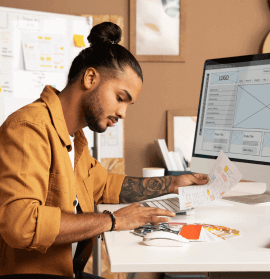
Our Few Benefits
A few perks that make a big impact—smart, fast, and built for your success.
We Will Carry This Burden
- We Will Carry This Burden—so you can focus on what truly matters
- Let us handle the complexity, while you lead with clarity
- From tech challenges to strategic goals, we’re here to shoulder the load
Is My Technology Allowed On Tech?
In today’s fast-paced digital landscape, innovation thrives on collaboration and accessibility. But before launching your product or service on a tech platform, it’s essential to ask: Is my technology allowed here? At Tech, we welcome a wide range of technologies — from cutting-edge software tools and hardware solutions to AI-driven platforms and IoT devices. However, to ensure safety, compliance, and a positive user experience, all submissions must meet our core eligibility criteria: ✅ What We Accept • Legally compliant technologies that respect intellectual property rights and data protection laws. • Secure and stable solutions that do not compromise platform integrity or user privacy. • Innovative tools that contribute to the tech ecosystem — including apps, APIs, plugins, and frameworks. • Ethical AI and automation that align with responsible development standards. 🚫 What We Don’t Allow • Technologies that promote malware, spyware, or unauthorized surveillance. • Solutions that violate user rights, safety standards, or platform policies. • Products with unresolved security vulnerabilities or lacking proper documentation. How to Check If You’re Eligible If you're unsure whether your technology qualifies, we recommend reviewing our submission guidelines or contacting our support team. We’re here to help you navigate the process and ensure your innovation gets the visibility it deserves.
How to Soft Launch Your Business?
A soft launch is a strategic way to introduce your business to the market with minimal risk and maximum learning. Instead of going all-in from day one, you test your product or service with a limited audience, gather feedback, and refine your offering before a full-scale launch. 🚀 Why Choose a Soft Launch? - Minimize risk by identifying issues early - Gather real user feedback to improve your product - Build anticipation before your official launch - Test operations and workflows in a controlled environment 🧩 Key Steps to a Successful Soft Launch - Define Your Goals - Are you testing product-market fit, pricing, or user experience? - Set clear KPIs to measure success. - Choose a Target Audience - Select a small, relevant group of users or customers. - Consider loyal followers, beta testers, or local communities. - Prepare a Limited Offering - Launch with a simplified version of your product or service. - Focus on core features and value. - Collect Feedback Actively - Use surveys, interviews, and analytics to understand user behavior. - Be open to criticism — it’s your roadmap to improvement. - Refine and Iterate - Address bugs, usability issues, and customer concerns. - Polish your branding, messaging, and delivery. - Plan Your Full Launch - Use insights from the soft launch to shape your marketing strategy. - Build momentum with testimonials, case studies, and early success stories. 💡 Pro Tip: Treat your soft launch as a learning lab — not a final performance. The goal isn’t perfection, but progress.
How to Turn Visitors Into Contributors?
Every thriving digital platform starts with a simple goal: turn passive visitors into active participants. Whether you're building a creative hub, a tech community, or a collaborative workspace, encouraging contribution is key to long-term growth and engagement. 🌱 Start With a Welcoming Environment - Design for clarity: Make it easy to understand what your platform is about and how users can get involved. - Showcase community impact: Highlight how contributions shape the platform — through featured posts, user stories, or visible metrics. - Use inclusive language: Speak to beginners and experts alike. Avoid jargon that might alienate newcomers. 🎯 Lower the Barrier to Entry - Offer simple onboarding: Provide step-by-step guides, tooltips, or welcome messages that explain how to contribute. - Gamify the experience: Use badges, points, or progress indicators to reward first-time actions. - Create starter tasks: Suggest small, manageable ways to contribute — like commenting, sharing feedback, or uploading a single item. 🤝 Build Trust and Recognition - Acknowledge contributions publicly: Feature top contributors, celebrate milestones, and thank users for their input. - Enable peer support: Let experienced users mentor or guide newcomers. - Be transparent: Share how contributions are used, moderated, and valued. 🔄 Keep the Momentum Going - Send personalized nudges: Remind users of unfinished tasks or invite them to join trending discussions. - Update regularly: Keep content fresh and relevant to spark new interest. - Ask for feedback: Let users shape the platform’s evolution — it makes them feel invested.
How Can I Find My Solution?
Every challenge holds the seed of its own solution — you just need the right tools, mindset, and guidance to uncover it. Whether you're facing a technical issue, a creative block, or a strategic decision, finding your solution starts with asking the right questions. 🔍 Step Into Discovery Mode - Clarify the problem: Break it down into smaller parts. What exactly isn’t working? What outcome do you want? - Explore available resources: Use guides, tutorials, FAQs, and expert insights to expand your understanding. - Ask for help: Reach out to communities, mentors, or support teams. Collaboration often sparks clarity. 🧠 Think Creatively, Act Strategically - Challenge assumptions: Is there another way to approach this? Could a different tool or method work better? - Test and iterate: Try small experiments. Learn from what works — and what doesn’t. - Stay open to feedback: Sometimes the best solutions come from unexpected places. 🌟 Your Solution Is Within Reach Finding your solution isn’t just about fixing a problem — it’s about growth, learning, and unlocking new possibilities. Whether you're building something new or improving what exists, the journey itself is part of the answer.